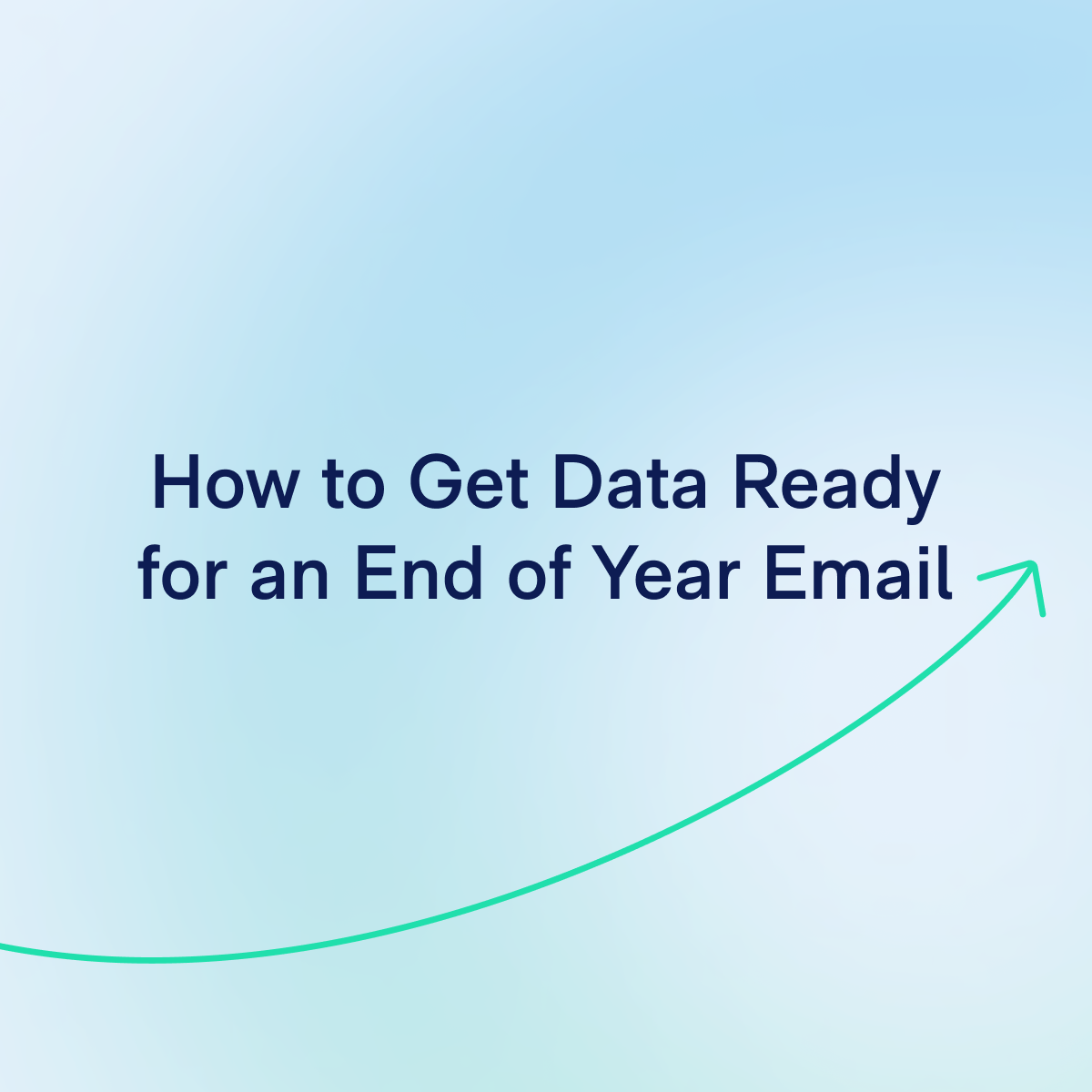Join Our Newsletter
This is arguably one of the most challenging parts of creating and sending an end of year email. But since the data is the heart of the email, it’s a step you can’t afford to skip.
Figure out what data you’re getting & from where
Data at most companies lives in a lot of different places. Once you’ve determined what metrics you want in the “Creating the Email Content” step, you need to have an understanding of where it might exist.
- Data warehouses: Usage data lives here. Examples include Redshift, Snowflake, MySQL, Google BigQuery, Databrick.
- BI tool: Usage data lives here. Examples include Tableau and Looker.
- CRM: Account data lives here. Examples include Salesforce, Hubspot and Gainsight.
- Spreadsheet: ROI data, usually a result of calculations. Examples include, Microsoft Excel and Google Sheets.
Lock in filters for the data
You’ll want to consider the following as you determine parameters for the data:
- When will you pull the data for the send & how recent will the data be at that time?
- What are the time bounds for the data?
- Is there any “bad data” that you’ll want to exclude, like false positives, tests, etc.?
- Are you going to pull on the account level or on the user level (that’ll vary based on the seniority of the recipient)?
Run spot checks
Before using the data in the email, make sure to do a spot check with your customer success managers (CSMs):
- Pull the data into a spreadsheet
- Ask CSMs to look at data for their accounts
- Have them flag any inaccuracies, and any data that might not reflect well in the email (ex. low usage)
If data does not reflect well, that’s not a bad thing!
This is when recommendations are more important than ever and can help turn things around.
--
Get the playbook on creating an end of year email, with step-by-step breakdown.
---
See Matik in Action—Request a Demo